For security reasons, we set a sim card pin to protect our phones against unauthorized entry.
With that in mind, how often have you been in a situation where you forgot it or entered an entirely wrong pin?
To make matters worse, you do it thrice, which gets you locked out of your phone. You must enter the sim card PUK to gain access and set a new pin.
What if you don’t have it around?
Instead of getting a panic attack, let’s check out some ways to bypass getting locked out of your phone.
But first, how about we dissect the sim card pin and study it in detail?
Let’s go.
What is a Sim Pin?

FYI, ‘PIN’ is an acronym for Personal Identification Number.
A sim card pin is a unique four-digit number set by the service provider or the phone’s owner for security purposes.
You will always find the sim card pin printed on the plastic card tray that your new sim card comes in.
If you mistakenly enter the wrong pin thrice, your sim card blocks temporarily- but that’s not the end.
Below are some ways to get you off this hook quickly.
How to Unlock Sim Card Without PUK Code?
After three wrong attempts, your sim card locks itself as an added security measure. The only way out of this is to get a sim PUK code.
A sim PUK is a unique 8-digit code the service provider sets to protect your sim card from further unauthorized entry.
It lets you reset your sim pin after your phone locks you out.
What happens if your sim card is locked and you don't have your PUK?
The solution is to avoid buying a new line because you will lose all the information on your old SIM card.
Here are the approved methods that you can use to unlock your locked sim card.
- Contact your service provider.
- Check the sim card package.
- Use an old phone.
#1. Contact Your Service Provider

Many providers have alternative methods for unlocking your sim card without entering your PUK.
Contact your service provider and inform them of your sim card situation. Your assistant will ask simple questions like your ID number to confirm ownership.
They will then verify your information and unlock your sim card. Alternatively, your service provider dictates or sends your PUK number via SMS.
If you prefer to do this online, visit your service provider's website. Log in to your account, confirm your sim PUK on your profile, or request that your sim card be unlocked.
#2. Check the Sim Card Package
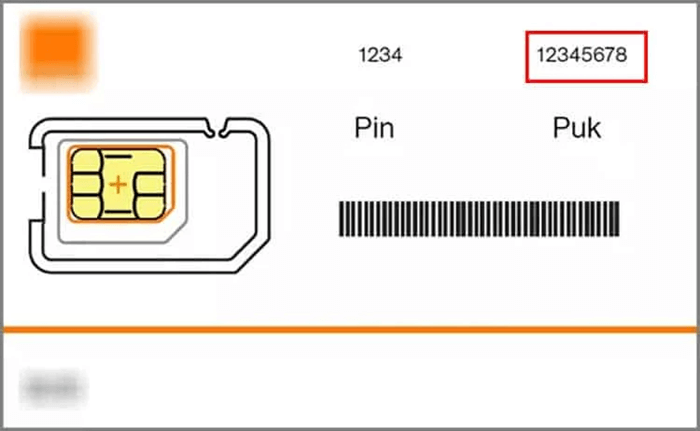
Your sim card package contains vital sim information that you can use to unlock your phone.
Service providers print the sim card PUK on the package for easy access. If your sim card is locked, trace it and confirm the code.
#3. Use an Old Phone
Another way to unlock your phone is by using an old phone - though It is only sometimes guaranteed to work and doesn't apply to e-sim users.
There is no harm in trying, so below are the necessary steps.
- Turn on your old phone and insert your blocked sim card.
- Leave it idle for at least three minutes, then switch it off.
- Unmount your sim card, then mount it again.
- Turn on your phone and enter your sim card PUK. Key in *2223421# as your PUK and press OK.
- You will receive a prompt to set up a new PUK on your sim card. Set any eight digits of your choice that you can easily recall.
After resetting your PUK, you can now reset your sim card pin. The new sim card pin and PUK that you have set will be your new passwords until you reset them again.
In other words, you will go through a similar process if you make the same mistake - thrice.
Sometimes, we find that keying a sim pin every time we unlock our phones can be hectic or time-consuming.
You enter the wrong pin multiple times because you are in a hurry to unlock your phone.
Did you know that a sim pin is not compulsory on your phone? You can turn it off or modify it to a four-digit code you can easily remember.
How to Disable or Modify SIM Pin Code?
Your service provider allows you to modify your sim pin or remove it altogether but at your own risk.
The risk is that unauthorized persons can easily access your sim card and all the information on your phone anytime.
That aside, setting a predictable pin such as 1234 or 0000 is easily hacked by someone without computer knowledge.
To turn off your sim card pin on an iPhone, follow these steps:

- Open your device settings.
- Choose the Cellular option.
- Tap the Sim card pin option.
- Turn off the Locked sim card option. To confirm ownership, enter your current pin.
To turn off your Android phone’s sim card pin:
- Select your Settings app
- Find and select the Security option.
- Tap on the Set pin option
- Turn off the Lock sim option.
If you want to change your pin, follow similar steps to your phone's sim card lock setting.
Instead of turning it off, tap the Change or Modify pin option, then enter your old/current pin. Afterward, set your new pin and confirm it, and you will be ready.
It is that simple.
Always note your new pin physically or mentally to avoid getting mixed up on the first few confusing days.
Bonus: How to Unlock Phones for Any SIM?
Besides being locked out by your sim pin, some guys own a network-locked phone. You cannot switch to a different carrier on the phone locked to one provider.
What do you do if you want to shift to other networks on a locked phone?
Instead of buying a new phone, you should unlock it.
You can contact your mobile carrier to get your phone unlocked, but this often bears a lot of mandatory requirements.
These requirements can take some time to fulfill, so your other best option is to use an unlocking website.
That’s where DirectUnlocks saves the day.

DirectUnlocks is a legally-accredited third-party unlocking website that can unlock phone permanently.
The procedure is done without voiding your phone warranty or putting your phone at risk of viruses.
- Obtain and enter your phone’s IMEI number. Dial *#06#.
- Fill in the form below.
- Make payments. You can use your debit or credit card, so the unlocking process begins shortly after paying the required amount.
Unlock Your Phone Now!
You will receive your unlock codes from DirectUnlocks in 6 hours if you are unlocking an Android phone and 24 hours if you use an iPhone.
You will receive an email or SMS notification when the process is successful.
Takeaway
You don’t need to panic after misplacing your sim card pin or fret about getting locked out of your line three times if you get it wrong.
You can easily unlock your locked sim card or change it into something more straightforward to remember - not your birthday, four zeros, or the first four letters.
It only took a simple read to equip you with all the necessary hacks to bypass a pin and network lock.
Use them wisely.
You May Like